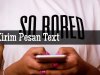Panduan Pembayaran QRIS
aPays - Panduan Pembayaran QRIS


Panduan Pembayaran QRIS
Langkah pembayaran dengan QRIS:
- Buka aplikasi yang mendukung pembayaran dengan QRIS
- Pilih fitur QRIS / Bayar
- Pindai kode QR yang diberikan oleh Merchant
- Pastikan tagihan yang ditagihkan sesuai
- Klik tombol Konfirmasi
- Masukkan PIN untuk menyelesaikan pembayaran
- Setelah pembayaran berhasil, kamu akan dialihkan ke Halaman Hasil Pembayaran

QRIS Payment Guide
Payment steps with QRIS:
- Open an application that supports payments with QRIS
- Select QRIS / Pay / Bayar feature
- Scan the QR code provided by the Merchant
- Make sure the bill that is billed is appropriate
- Click the Konfirmasi button
- Enter the PIN to complete the payment
- After the payment is successful, you will redirect to the Payment Result Page